In which I’m finally truly in love with an ebook app for my iPod Touch!
First there was this more-or-less useful app called… uh, I forget. BookShelf or something. But I paid for it, and it was what I used to read books from Baen [www.baen.com].
I found it counter-intuitive and a little wonky to use. I read a few books with it, but I couldn’t tell you what they were called or who wrote them because the interface didn’t really show me that info ever again after I’d opened a book. The page-turn function was weird and took me weeks to figure out, and over all the app was awkward to navigate. Since I’ve been using various ebook software for a decade on a variety of platforms, an app has to be pretty convoluted for me to find it hard to use.
I did most of my iTouch ebook reading in eReader [http://www.ereader.com/ereader], an app I downloaded to use with my Fictionwise [http://www.fictionwise.com] account (Fictionwise, recently purchased by Barnes & Noble, owns and operates the eReader site, and I think the app itself is a descendant of the Palm Reader).
eReader is a truly great little app, and it connects directly to one’s Fictionwise or eReader bookshelf to download new content purchased online. The interface is easy to use and makes sense.
I installed the Amazon Kindle app because it was free, and there were free books at Amazon to read with it. I’ll always take free ebooks! The app works well, but of course it only lets you read Kindle content. Not all Kindle books can be read with it, either. But it’s a solid app and every time you open it it uses your wi-fi connection to see if you’ve purchased any new content and downloads it automatically.
Then I discovered Stanza [http://www.lexcycle.com]. I installed it (for free, because I’d already purchased either it and deleted it or maybe it’s the descendant of the BookShelf app), and…
Wow! What an awesome application!
First of all, it comes pre-loaded with tons of places to download ebooks, some free, some for pay:
I was excited to see that my favorite ebook store EVAR, Fictionwise, is on the list. All I had to do was login to download ebooks I’d already purchased.
And even better: you can add other ebook sellers yourself (any company that supports Stanza, that is), like I added Baen:
Within moments of installation I had access to every book I’d ever purchased from either Fictionwise or Baen on tap and ready to be downloaded. (This is well over a thousand titles, since I’ve been reading ebooks on electronic devices since my first PDA, an Apple Newton.)
Reading books in Stanza is comfortable. Pages look like this:
To turn a page, you just tap the right-hand side of the page anywhere, and there’s a very quick but also very cute little page turn animation. To edit settings, you tap the center of the page:
The icons allow you to change everything from font size to display colors or even to access the built-in dictionary.
Finding your content is easy because the app displays your books wonderfully:
Overall, I’m in love with Stanza on my iPod Touch. I can carry billions of words in a device smaller than my change purse. If this thing was only an ebook reader, I’d be in love with it, but it’s not. It’s also everything else an iPod Touch is: wi-fi device, PDA, and MP3 player.
4 Responses to Software Review: Stanza
Recent Comments
- Mush on 1955 Royal HH
- Mush on 1955 Royal HH
- John Simmons on 1955 Royal HH
- Michael McKown on 1955 Royal HH
- chris on New Post!
Friends
- Barn Lust
- Blind Prophesy
- Blogography*
- blort*
- Cabezalana
- Chaos Leaves Town*
- Cocky & Rude
- EmoSonic
- From The Storage Room
- Hunting the Horny-backed Toad
- Jazzy Chad
- Mission Blvd
- Not My Rabbit
- Puntabulous
- sathyabh.at*
- Seismic Twitch
- Stevers
- superherokaren
- The Book of Shenry
- The Intrepid Arkansawyer
- The Naughty Butternut
- tokio bleu
- Vicious, Unrepentant, Bitter Old Queen
- whatever*
- William
- WoolGatherer
- zigzackly



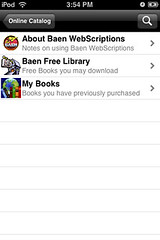


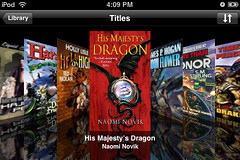





That sounds rad. If I weren’t so far behind the technological times, I’d take this review and implement Stanza. For now, I have an Altoid tin that I’ve colored on to make it look like an odd shaped iPod touch. For now, I will fondle my iToid tin and pretend.
LOL! -m
Thanks for the useful info. It’s so interesting.
You’re welcome. -m
Yup, I’m reading some fab books on my iToid thanks to you… er, at least I’m pretending to read some fab books.
iToid? Or iPoid? LOL! -m
I read. Books. Non-fiction books.
That is my comment. :-p
Awesome comment! -m